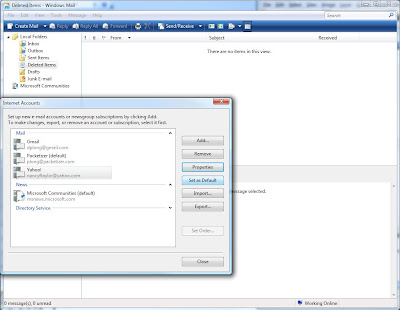| Ideone | GCC | Great! |
| Koding | GCC registration |
Impressive, but might be too ambitious. |
| codepad | GCC | Basic. |
| Rextester | Clang GCC VC++ |
Basic. |
| HackerEarth | GCC | Basic. |
| Wandbox | Clang GCC w/Boost |
Basic, but can change compiler command-line options. |
| Coliru | Clang GCC w/Boost |
Basic, but can change compiler command-line options. |
| C++ shell | GCC w/Boost |
Simple. |
| GCC Explorer | Clang GCC Intel ICC |
Basic. Just compiles code and displays assembly-language output. |
| dbgr.cc | GCC | Hmm... Can debug your code! But they plan to charge. |
| WebCompiler | VC++ | Microsoft's online Visual C++ compiler. Rudimentary, but can change compiler command-line options. |
| Coding Ground | GCC | Would be "Good" if console output wasn't duplicated 4 or 5 times. |
| Online Compiler | GCC | Crude. Doesn't run the code—you download the executable. |
| bOtskOOl | ? registration |
I never received the registration confirmation email. |
| CodeTwist | ? | Like a codepad "lite." JavaScript error when I tried to use it. |
| Comeau | Comeau | Crude, 90's web design. Currently down. Compile only? |